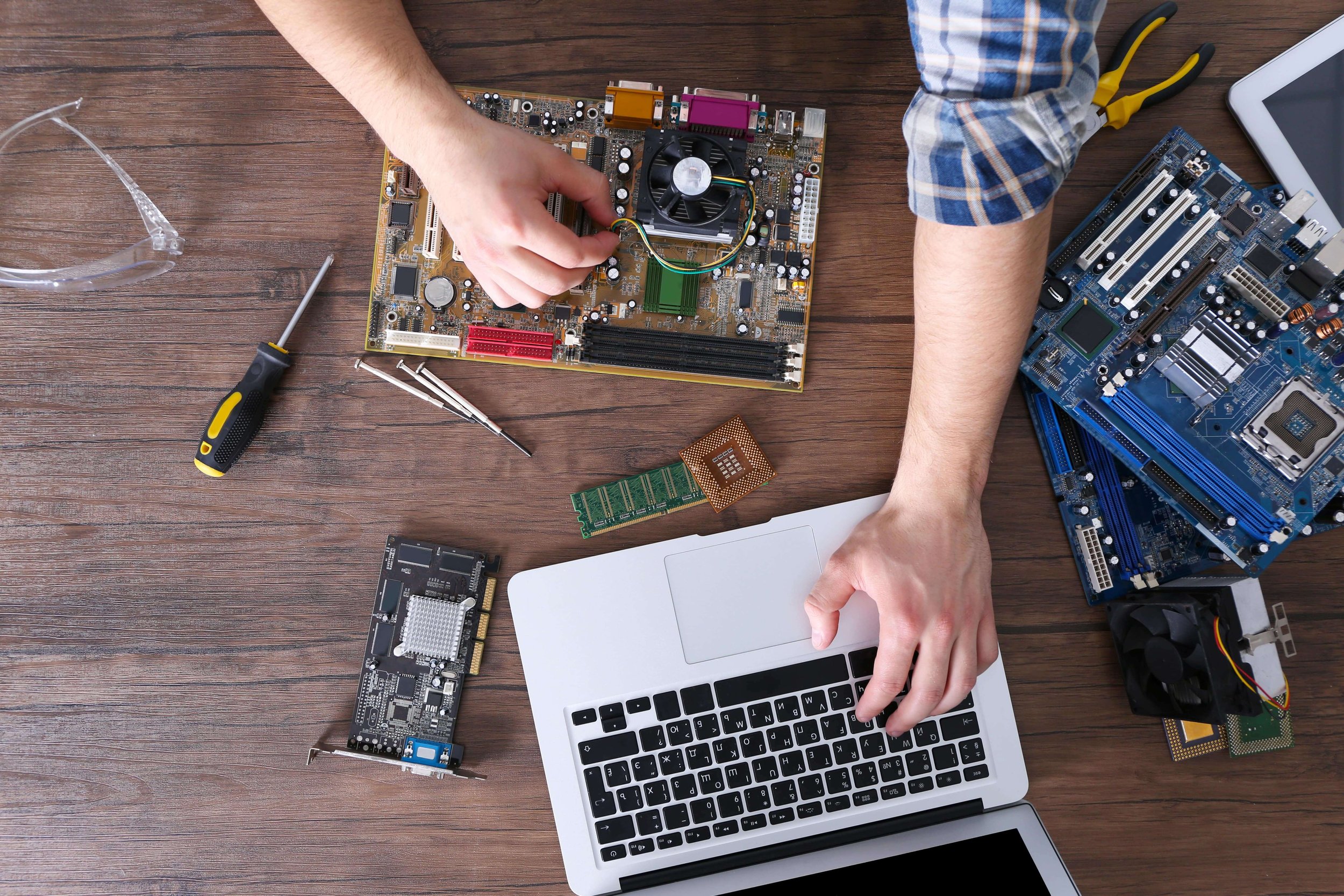How To Buy a Refurbished Computer
Buying a refurbished computer is a great way to get a high-quality computer at an affordable price. Refurbished computers are pre-owned but professionally restored to their original condition and functionality. Not only are they more affordable than new computers, but they're also environmentally sustainable since you're giving used electronics a second life.
If you’re wondering, “What refurbished computer should I buy?” keep reading to learn more. In this guide, we'll take you through the process of how to buy a refurbished computer, covering everything from the benefits to the factors you should consider before making a purchase.
1. Determine Your Personal Needs
Before buying any computer, it's crucial to determine your needs and what kind of machine will best suit your specific requirements. Ask yourself questions such as:
Do I need a laptop or a desktop?
What kind of specs do I need for my work?
What size screen do I want?
When making a decision, it's essential to assess your needs and set a budget. Ask yourself what tasks you'll be using the computer for and what specifications are necessary for your requirements. This will help you narrow down your options and make a more informed decision.
2. Research Different Brands and Models
Once you've determined your needs, research different brands and models that cater to them. Ensure that the manufacturer still supports the model and that spare parts are readily available in case of repairs.
3. Picking A Trustworthy Seller
When buying from a refurbisher, ensure that they have positive reviews online with no reports of selling faulty products or providing bad customer service using independent review sites like Trustpilot or Better Business Bureau(BBB). Checking for warranties offered by sellers is also important if something goes wrong within the warranty period.
Reputable sellers will provide information about how the computers are refurbished, including what components are replaced or repaired. Look for detailed descriptions to ensure you're getting a device that has undergone thorough testing and refurbishment.
4. Check The Condition And Specifications Of The Computer
Make sure to examine carefully before buying by checking for cosmetic damage such as scratches or dents on cases as well as testing various components like hard drives or RAMs since these can impact performance heavily.
5. Consider the Operating System
Decide on the operating system (OS) you prefer before purchasing a refurbished computer. Options include Windows, macOS, and Linux. Consider your familiarity with the OS and the compatibility of the software you'll be using. This decision will help you narrow down your choices and find a computer that suits your needs.
6. Examine Detailed Specifications
When browsing for refurbished computers, carefully examine the detailed specifications provided by the seller. Pay attention to the processor, RAM, storage capacity, and other relevant features. Ensure that the specifications meet your requirements and consider future-proofing your purchase by opting for higher-end components if possible.
7. Check for Warranty And Return Policy
Before finalizing your purchase, review the warranty and return policy offered by the seller. A reliable warranty will provide peace of mind in case any issues arise after your purchase. Ensure you understand the terms and conditions of the warranty, including the duration and coverage.
8. Read Customer Reviews
Customer reviews are an excellent source of information when buying a refurbished computer. Look for reviews from individuals who have purchased the same or similar models from the seller you're considering. Pay attention to any recurring issues or positive feedback to make an informed decision.
9. Ask Questions
Don't hesitate to reach out to the seller if you have any questions or concerns. A reputable seller will be responsive and provide you with the necessary information to help you make a decision. Ask about the refurbishment process, warranty, or any other details you'd like clarification on.
10. Make the Purchase
Once you've done your research, compared options, and found the perfect refurbished computer, it's time to make the purchase. Follow the seller's instructions for placing an order, ensure your payment information is secure, and consider any additional accessories or software you may need.
Benefits of Buying a Refurbished Computer
If you're in the market for a new computer, you might be tempted to go for the latest and greatest model. However, purchasing a refurbished computer can come with significant benefits that you might not have considered.
Cost Savings
One of the most significant benefits of buying a refurbished computer is cost savings. Refurbished models are often significantly cheaper than brand-new ones, with prices that can be up to 50% less expensive. This makes it an ideal option for those who need technology on a budget.
Guaranteed Quality
Refurbished computers have undergone extensive testing and have been repaired or reconditioned by professionals before being put back on the market. This means that you can rest assured that they are of good quality and will last for years to come.
Better for the Environment
Buying refurbished technology is an eco-friendly choice since it helps to reduce electronic waste by keeping old devices in use rather than disposing of them in landfills.
Upgraded Components
Since many refurbished computers are previously owned, they may have upgraded components that make them perform better than their original state when first released by manufacturers. You'll get more capabilities out of your computer without breaking the bank!
Warranties Available
Many refurbished computers come with warranties which give purchasers peace of mind if defects appear or parts require replacement within the warranty period.
Accessible Technology
With every new release of technology, it becomes harder and harder for those on tight budgets to upgrade their devices continually – especially considering how quickly prices rise as soon as hardware ages – requiring substantial investments within short periods just to remain current in terms of performance speed or specifications desired/required meeting certain job requirements/hobbies such as video editing.
Brand Name Products at Discount Prices
Lastly, choosing to invest in a refurbished computer is an opportunity to own a brand-name product, whether it be HP, Dell, Asus, or another manufacturer, at a discounted price.
Looking for Refurbished Computer Supplies?
Whether you are an individual looking for a reliable refurbished computer or a business seeking industrial components, ESI Technologies has you covered. With our extensive range of refurbished products, including embedded systems, semiconductors, and power supplies, we offer a diverse selection that caters to various needs and requirements.
We invite you to explore our comprehensive collections and take advantage of our expertise. Should you have any questions or inquiries, our dedicated team is here to assist you every step of the way. Choose ESI Technologies for your refurbished industrial products and experience excellence in quality, service, and value.
FAQs
-
Refurbished computers have undergone a thorough testing and refurbishment process, which may include replacing faulty components. Used computers, on the other hand, are sold as-is without any repairs or refurbishment.
-
Yes, refurbished computers can be reliable. Reputable refurbishers perform rigorous testing and repairs to ensure the quality of refurbished machines. Look for refurbishers who have positive reviews and certifications. Additionally, check if they provide warranties, which can give you peace of mind and protection in case of any issues.
-
Yes, you can typically upgrade a refurbished computer, just like you can with new ones. However, it's important to check the specifications and compatibility of the computer's components before making any upgrades. Some refurbished computers may already have upgraded components, so be sure to check the product description or consult with the seller if you have specific upgrade plans in mind.
-
Refurbished computers can be suitable for gaming, depending on their specifications. Look for models with dedicated graphics cards and sufficient RAM to handle your desired games.